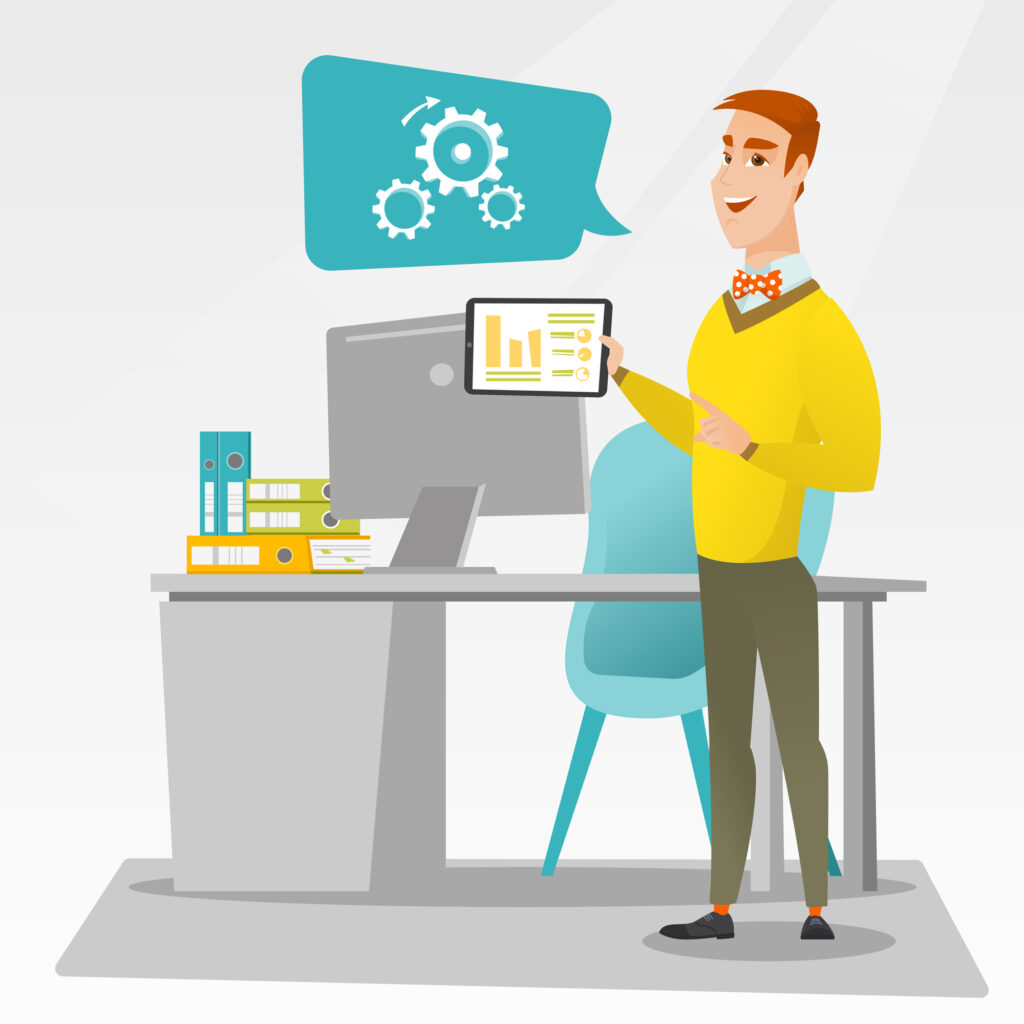Between smartphones and tablets, our handheld, wireless gadgets are among the most sought-after products on the market. Why wouldn’t they be? Performing numerous functions, smartphones and tablets are mini-computers that help you to do just about anything you like. This is why they’re so important for business owners.
Do you own an iPad or Android tablet? If so, you should know of the many ways to turn it into a business-boosting tool.
Stay in constant contact.
With a tablet, you have the ability to communicate with colleagues, clients and co-workers through a variety of methods. Email, messaging apps and video conferences are just three of the ways in which you can pass along pertinent information or even conduct meetings. With a tablet, you have a portable computer in your hands that can easily keep you connected with everyone important to your business.
“The first step to setting up your tablet for work it to get your email, calendar and contacts properly synchronized,” says Paul Mah on CIO.com, “Fortunately, you need to do this only once, and it’s a relatively straightforward process. This typically entails setting up accounts in the form of a Gmail account, LDAP or Exchange ActiveSync (EAS), as well as more traditional email systems such as POP and IMAP servers.”
Become a master multi-tasker.
As mentioned, tablets are mini-computers. They enable you to open numerous tabs that help you to compose and save documents, surf the internet and create audio/video content. With a tablet, you can work on a number of tasks at once. Using this device, you become a multi-tasker that enables you to be a lot more productive as a business professional. As pointed out by Arif Bacchus of Digital Trends Media Group, many tablets have built-in multitasking experiences that can make working a lot easier.
“On Windows 10, tablets, there are many ways you can multitask,” he explains, “When in desktop mode, you can tile your windows by pressing the Windows Key and left and right on your keyboard, or Windows Key and up and down on your keyboard. When using Windows 10 in tablet mode, you can swipe down from the title bar and drag an app to either side of the screen to multitask.”
Make remote work a breeze.
With a tablet, you definitely aren’t confined to your traditional office space. The handheld, wireless device lets you work from wherever you want. In a not-so-post-pandemic world, this is pretty important. For those working from home or adopting a hybrid model of sometimes-at-home-sometimes-in-the-office, a tablet comes in very handy.
“The versatility of the tablet means that its usefulness doesn’t end when you leave the desktop,” writes Mah, “Its sheer portability and built-in capacitance touch display also give it capabilities that traditional laptops lack. Apps such as SignEasy and DocuSign, for example, make it possible to annotate or sign digital documents while riding the subway or waiting in line.”
Accept credit card and debit card payments with ease.
With Converge, you can accept credit card and debit card payments using your smartphone or tablet. No matter where you are, this secure mobile payment solution ensures that your customers can make payments with the methods of their choice! To learn all about it, please don’t hesitate to call Divvia at 1-877-748-2884. You may also send us a message on our Contact Us page!